GXT 252+ Emita
Professional USB studio microphone with adjustable arm and high precision cardioid recording pattern; for streaming, podcasting, voice-overs and acoustic music
Emita Plus Streaming Microphone
Whether you are streaming on YouTube, Twitch, Facebook or vlogging, podcasting, recording voice-overs or acoustic music, you want it to sound professional. This professional USB studio microphone with adjustable arm and high precision cardioid recording pattern is perfect for all your sounds. Let’s hear your voice!

Key features

Cardioid recording
The cardioid recording pattern picks up most sounds from the front of the microphone, while the distracting surrounding noises won’t be hearable. In this way, the sound of your recording is focused, for that full-bodied and clear audio reproduction you are looking for.
Shockingly stable
Easily and firmly attach your microphone with the adjustable desk mounting clamp: make sure your microphone is always in the perfect position for stable recording. The shock mount prevents vibration travelling up the microphone stand. Every small, distracting shock will be absorbed allowing your listeners to fully focus on your voice. For even more portable stability, you can use the included tripod stand.
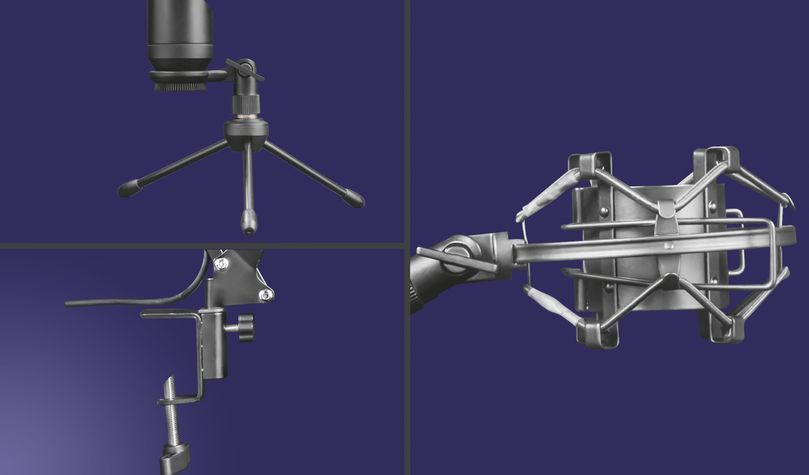

Popping sounds
Do you spend a lot of time editing your recordings to minimize the plosives (like P’s and B’s) or hissing noises? With the included large, double-screen pop filter, you will have improved speech quality. This makes sure your recordings sound professional, without the need for excessive editing. With the GXT 252+, you will be able to stream your perfect gameplay with excellent sounds.
Plug in and sing!
The Emita Plus Microphone has a digital USB connection. Simply plug in the 2.00m USB cable and it will instantly work on any PC and laptop.

Specifications
Features
Size & Weight
General
Connectivity
Audio
Microphone
Mount
Compatibility
Extra information
Microphone
USB cable
Pop filter
Foam cover
Shock mount
Adjustable arm
Tripod stand
User guide
Gaming sticker
PC or laptop with USB port
Windows 10 or 11
Downloads
Legal & Compliance information
Version 2.0 | Multilingual
Legal & Compliance information
EU declaration of conformity (DoC)
Version 1.0 | Multilingual
EU declaration of conformity (DoC)
Frequently Asked Questions (FAQ)
This product does not require a driver, it works with the audio capability of the device it is connected to.
- Mount the microphone and place it in your preferred position
- Connect the USB-plug to the USB-port on the computer
- In Windows 10/11, make sure that the microphone may be used by applications in the Privacy settings.
- Set the microphone as the standard audio input and the loudspeaker as the standard audio output device on the computer.
- Check the microphone properties
- The microphone is ready for use
The maximum table thickness should not be higher than 48mm.
For this, we would advise to use the Aggregate Device function.
More information about this: https://support.apple.com/en-us/HT202000
Unfortunately, we do not have service centers to repair products.
A defective product should be replaced by your point of purchase during the warranty period.
We offer a 'return to retailer' warranty on our products. In case of a defect, you can return the product to your retailer with failure description, proof of purchase and all accessories. During the warranty period you will receive a replacement product from the retailer if available. For full warranty conditions you can consult: https://www.trust.com/support/warranty
You can use the GXT 253 microphone arm with the following Trust microphones:
- 21753 - GXT 252 Emita Streaming Microphone
- 22400 - GXT 252+ Emita Plus Streaming Microphone
- 22614 - GXT 242 Lance Streaming Microphone
- 23465 - GXT 258 Fyru USB 4-in-1 Streaming Microphone and 24257 - GXT 258W Fyru USB 4-in-1 Streaming Microphone
Note:
- this microphone fits the arm, but can't be mounted directly onto the shock mount. However with the included (with the microphone arm) adapter you can screw this microphone onto the arm.
- the integrated USB-B cable from the 22563 - GXT 253 Microphone Arm is not supported by FYRU Microphone. - 23510 - GXT 256 Exxo USB Streaming Microphone
- 23466 - GXT 244 Buzz USB Streaming Microphone
The pick-up pattern of a microphone is the sensitivity to sound relative to the direction or angle from which the sound arrives, or how well the microphone "picks up" the sound from different directions. The most common types are: Cardioid, Omnidirectional, Unidirectional, Bidirectional.
CARDIOID
The most commonly used pattern is most sensitive at 0° (the front) and least sensitive at 180° (the back). This isolates it from unwanted ambient sound. You can use this for most recording applications. It is easy to get a good signal as the cardioid pattern blends out a bad sounding room, a noisy fan in the background, etc.
OMNIDIRECTIONAL
The omnidirectional microphone has equal sensitivity at all angles. This means it picks up sound evenly from all directions. Therefore, the microphone need not be aimed in a certain direction. It will be especially useful in good sounding rooms.
UNIDIRECTIONAL
Unidirectional microphones are most sensitive to sound arriving from directly in front (at 0°) and less sensitive in other directions. This makes unidirectional microphones effective at isolating the desired sound from both unwanted sound and ambient noise.
BIDIRECTIONAL
A bidirectional microphone (with figure-8 pattern) picks up the sound from in front of the microphone (at 0°) and from the rear (at 180°), but not the side (at 90° and 270°). It can be beneficial in situations where you do not want a signal coming from a 90° angle to bleed into the microphone.
Yes, the arm is available separately, for more information: https://www.trust.com/22563
Contact us
Contact us
Please check our FAQs first, chances are you'll find the answer there.
Couldn't find the answer in the FAQs? Fill out the form below with as much information as possible and one of our help-desk staff will respond at the earliest opportunity. Our messages are answered in the order they are received.
After submitting the form a confirmation message will be displayed with your reference number. The confirmation will be sent to your email address at the same time as well. If you have not received the confirmation message, please check your spam or junk mail folder. Otherwise, fill out the form again with your correct e-mail address.







